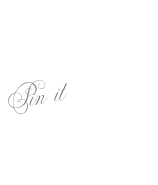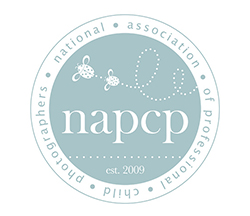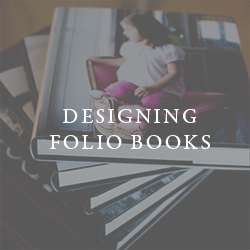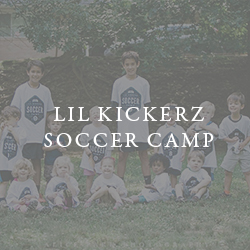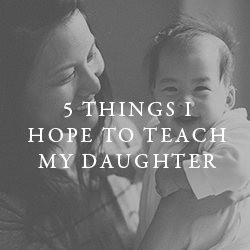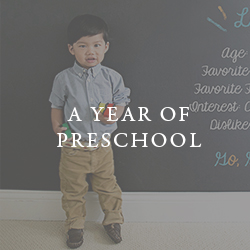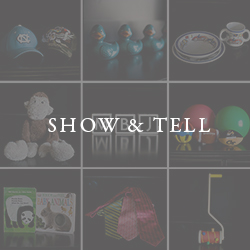I receive a lot of client inquiries regarding how to purchase a digital camera, so I thought I’d post this topic here.
I believe one of the best investments you can make on your children, besides their education of course, is documenting their childhood. I am a little biased, no doubt… 🙂 When I’m not there to capture their first step, their first smiles, their first tooth or their first day of school, I want my clients to be well-equipped – both in knowledge and equipment – to capture it in the best way possible. I have, therefore, put together a few notes I’ve shared with clients who’ve emailed me asking various questions on digital cameras and equipment. I hope this can shed some light on those who read my blog, meaning moms, not photographers. 🙂
It is tough for me to stay current with the regular all-in-one point-and-shoot digital cameras since they honestly come and go every six months. I purchased mine a while ago:

The above is the Canon PowerShot SD750 Digital Elph. Not the best camera out there, but when I’m not lugging around all of my SLR bodies & gear, it works quite well for me. The camera fits perfectly in my pocket and has a LCD screen on the back that will allow even my grandmother to frame the subjects correctly.
All of the mumbo jumbo terminology above – Optical Zoom, Digital Zoom, ISO, Megapixel, etc. explained here.
Everybody’s needs in a camera differs. Consider the following:
1. Match megapixels to your use: Most point-and-shoot cameras offer at least 5 megapixels, which is plenty for producing 11-by-14-inch prints. Cameras with more megapixels will yield even larger prints and allow you to blow up a part of an image with less likelihood that the print will be blurry. If you plan to make only 4-by-6-inch prints, you don’t have to shoot at the camera’s highest resolution–and as a result, you can fit more shots on your memory card.
2. Look for rechargeable batteries and a charger: The cost of disposable batteries adds up over the long run. Some cameras can use AA batteries of any type–disposable or rechargeable. That capability can be helpful if your rechargeable batteries run out of juice and you don’t want to wait while they replenish.
3. Disregard digital zoom: Most cameras offer at least 3X optical zoom–and some boast an optical zoom as high as 20X. But sometimes vendors tout a high total zoom that includes digital zoom, which you should disregard: Digital zoom produces photos that are inferior to those produced with an optical zoom.
4. Look for a low-light focusing aid: Some cameras have auxiliary lights that help them focus in dim settings. That’s important for many indoor shots.
5. Try the camera before you buy: Some cameras have commands and menus that are easier to use than others, a comparison you can make only with a hands-on trial. Also evaluate the lag time between when you press the shutter button and when the camera actually takes the picture. Try the zoom lens–does it operate quickly and smoothly? Find out how long you must wait between taking pictures. And try the LCD viewfinder–in the sun if possible–to determine how easy it is to read.
6. Give extra consideration to a camera with a good selection of software: Look for useful packages such as Adobe Photoshop and Elements, as well as applications for organizing and sharing them.
* There are a lot retailers out hoping to sell whatever camera is in stock, so be sure to do your research. Some of my favorite review sites areDPreview.com and cnet.com.
Lastly, remember that your ability to get good images out of them does not depend on price. Photo quality has much more to do with who is using the camera than the camera itself. We will discuss the elements of capturing that perfect shot at a later time, AS WELL as discussing all of the amazing digital SLR’s and lenses available:

Excuse me if I’m a Canon User!
Hope this info helps my blog readers a tad bit. Happy Monday, everyone!